Visualizing Data with Fusion Tables
The conversation will focus on Fusion Tables
http://www.google.com/fusiontables/Home/
This free Google Drive based application permits spreadsheets with geographic information (addresses, zip codes, latitude & longitude, etc.) to be combined with Google Maps to create interesting visualizations of data. As an example, here is school building rating data from an Ohio Department of Education Excel spreadsheet imported into Fusion Tables.
http://bit.ly/FT-EDUCON
The application will import Excel spreadsheets, CSV and KML files. As long as the data has geographic information, it can be "mapped" on a Google Map. Additional data within the set can be used to set markers or color of objects. Thousands of data sets are available within Google Drive and can be merged with imported data sets. Hundreds of Geographic shapes (countries, states, counties, school districts, etc.) of data have been created in the system. Here is an example showing Ohio school districts color coded by poverty rates.
http://bit.ly/FT2-EDUCON
During the session many examples will be shared and new data visualization maps will be created.
Conversational Practice
Fusion Tables are part of Google Drive and can be shared in the same way as other Google Docs. During the conversation some pre-created Fusion Tables will be shown. The process involved in creating the Fusion Tables will be demonstrated so that all involved in the conversation will be able to create new Fusion Tables. All Fusion Tables will be shared in Google Drive and a Google Doc with links to all projects created in the conversation will be shared with the public. Anyone with access to Google Drive will be able to access all the projects.
Conversation Links
-
Ashley JohnsonThe Madeira School
-
Alex NorthrupFoxcroft School
-
Ellen Murphy
-
Sue Hellman
-
Kathryn DonahueIndependent Consultant
-
Jacob SamuelsonKuato Studios / Wharton
-
Peggy GeorgeClassroom 2.0 LIVE
-
Kim DeveauxEthical Culture School
-
Scott FloydWhite Oak ISD
-
Mary Beth HertzScience Leadership Academy @ Beeber
-
Brian GannonSouth Milwaukee School District
-
Jeffrey McClurkenUniversity of Mary Washington
-
Jeff PiontekHawaii Stream Academy
-
John SchinkerBrecksville-Broadview Hts (OH) Schools
-
jen Gleason
-
Nathan Gorsch
-
Lauren HirshNorth Carolina State University
-
Chris AlfanoSLA, Jarvus
-
Paul AllisonWriting Partners / New York City Writing Project
-
Jonathan MarinoMapStory
-
Julie DianaThe Agnes Irwin School
-
Robin LongThe Harley School
-
Jennifer OrrFort Belvoir Upper School
-
Leonard MedlockEdSurge
-
Jim Tiffin JrMount Vernon Presbyterian School
-
Christian PleisterGreendale School District
-
Scott KinkophBrecksville Broadview Heights Schools
-
Jane Kauer
-
Jennifer Lassiter
-
Ray O'Brien
-
Daniel B. LeeDuke TIP
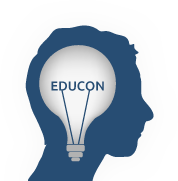 EduCon 2.5
EduCon 2.5
No comments have been posted yet.
Log in to post a comment.